Case Studies, Guide, LatestNews
Guide to Remove Malware from Infected AVTECH Devices
- Visit AVTECH website (http://211.75.84.102/e_news/Security/Security.html) to see if there’s a firmware patch available for your model. If your model is not listed, it’s most likely an older model. Firmware patches will not be available. You’ll have to take the system offline before it is infected or replace it with another model. Check out our current replacement offer.
Updates (3 April 2017)
We had compiled a list of old AVTECH Firmware for the older discontinued models. You can download them here. Do note these firmware are not updated firmware with the security fix. You have to disconnect the system from the network after reloading the firmware. Otherwise they’ll still get infected again.) - If your model is listed, visit the Product Page , e.g. http://www.avtech.com.tw/NetworkRecorder.aspx, and download the firmware listed beside your model. We’ll use AVH0401 as example.
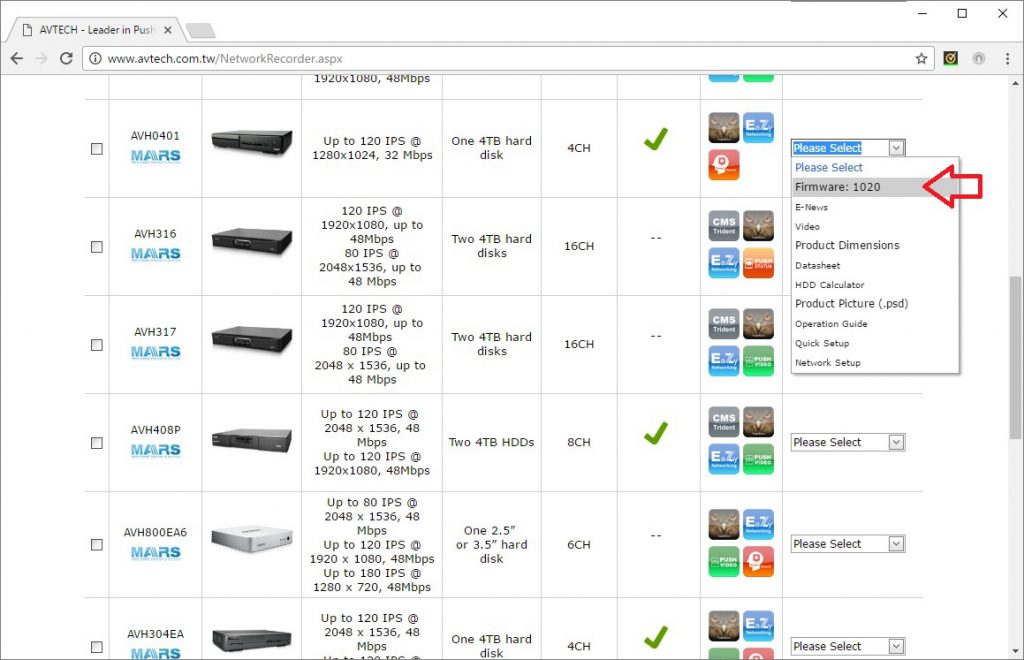
Extract the ZIP file file. You should see a .bin file, e.g. upgrade_6.bin. Take note of the location. - Click on “Update Server” in your VideoViewer Software
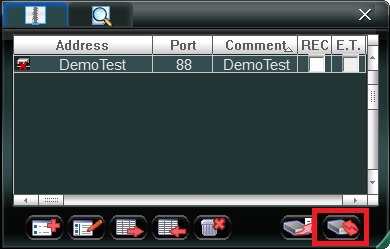
- Click on “Add”, Browse to where the extracted firmware is and add it in.
Click on “Upgrade Firmware” to start the upgrading process.
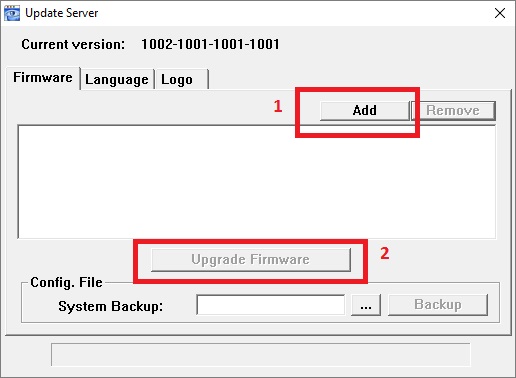
Wait for the upgrading to complete.
For devices without any upgraded firmware patches, you might be able to remove the malware by reloading any same/later version of the firmware to the AVTECH equipment.
However, exposing them to the internet will result in infection by malware as the firmware will still have the same flaws.
If you are unable to locate a copy of the firmware, you may wish to contact AVTECH to see if they are able to send you one. http://www.avtech.com.tw/ContactUs.aspx
If your DVR is too old for AVTECH to release an upgraded firmware, check out our current AVTECH replacement promotional offer to assist customer to replaced AVTECH equipment with security flaw.
Click here for more information.
IMPORTANT NOTE :
- Do not upgrade over the Internet or WIFI. Use a computer connected vie Wired LAN to the system to be upgrade.
- Backup any important recording that you may need. Depending on previous firmware, you might be prompt to reformat your HDD after the upgrading process. You’ll need a monitor connected to the system in order to navigate the prompt/menu to format the HDD.
- All configuration might be lost and required reconfiguration. Ensure that you take note of all existing configuration.
- As with all firmware upgrade, there’s always a possibility of firmware upgrade failure that results in the system being unusable. Do it at your own risk.
- Do note that all DVR’s firmware is developed and managed by the manufacturers. Lakson have no control over them and will not be able to advise if future security patches are required for other security vulnerabilities/bugs.
